Automotive rendering is the art of using 3D rendering tools to create compelling and realistic scenes featuring cars and other vehicles.
Because cars come in a variety of designs, use a wide range of materials, vary greatly in their trim levels and styling, and are often depicted in a wide range of real-world settings, automotive rendering is one of the most challenging and rewarding subject areas within the 3D design industry.
At CGI.Backgrounds, we’ve provided virtual environments and HDRi Maps for the automotive and car rendering space for almost 20 years.
In this post, we’re taking a deep dive into the world of car rendering to show you some of the top tools, techniques, and designers.
Want to try out our HDRi Maps for car rendering? Check out our free HDRi Maps here.

Why automotive rendering?
Cars are notoriously tricky to photograph. A single car manufacturer might have 10 or more models, and each model can change on a yearly basis. On top of that, a single model might have 5 to 10 trim levels, each of which has different styling elements or functional design elements.
Wheels, spoilers, and more can vary between each trim level. And that’s without even thinking about color!

Each trim level of car can have an additional 5+ color choices. It’s easy to see how all these different variations quickly result in a huge number of potential ways that a given vehicle can appear. Between different trim levels, models, and color combinations, a single manufacturer can easily have 50 or more vehicle variations per year.
Now, imagine you’re a photographer or videographer who needs to capture imagery of each of these combinations for a product catalog or commercial. You would need to physically transport 50+ vehicles on location, and photograph each of them individually. This would be incredibly complex and expensive, and would also have a massive negative climate impact.
That’s why, for decades, major car brands have used 3D car modeling to create production-ready visuals for their vehicles.

In short, the technique gives car manufacturers a unique ability to customize imagery for their vehicles while reducing costs and emissions.
How Automotive Rendering Works
Fundamentally, car rendering requires two components: a virtual vehicle 3D model and a CG background or HDRi environment.
A virtual vehicle 3D model is a digital twin of a real-life vehicle. The models can be incredibly complex, capturing the materials, paint, color, and other elements of a vehicle in exquisite detail.
Crucially, virtual vehicle 3D models can be customized to capture variations in trim level, paint color, and the presence or absence of aftermarket accessories. This makes the models very versatile in depicting a variety of different vehicles.
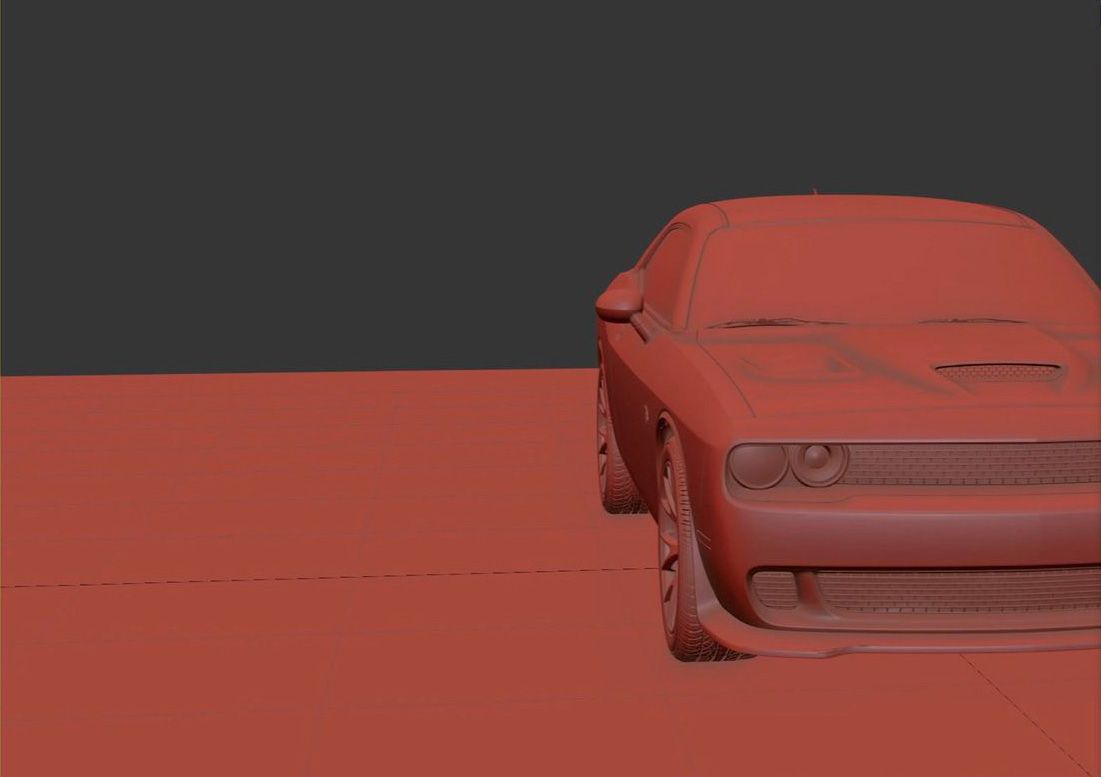
The virtual environment is often a photographic backplate or a high-resolution HDRi Map. We'll share more details on those below.
Once they’ve placed their vehicle into the virtual environment, the designer often uses Image-Based Lighting (IBL) to light the model realistically, adding photorealistic detail and producing a final render.

CG Backgrounds, HDRi Maps, and Virtual Environments for Automotive Rendering
The quality of an automotive render often depends highly on the quality of the virtual environment that a designer chooses. Many designers use HDRi maps as virtual environments for their automotive renderings.
An HDRi map is a high-resolution, 360° image that is often captured from a real-world place. The image includes both high-resolution visuals and detailed lighting data.

Using Image-Based Lighting, designers can even automatically import the real-world lighting data captured in the HDRi Map, using it to automatically light their vehicle model appropriately.
IBL is a powerful technique because it avoids forcing the designer to guess the proper lighting conditions for the scene. Because the lighting conditions are captured in intricate detail from a real-world place, the designer can light their automotive rendering to match the lighting conditions in nearly any scene.

Here’s an example of an automotive rendering from famed 3D designer Allen Portihlo . For this rendering, Portihlo used the virtual vehicle 3D model of a Dodge Challenger, placing it into a backplate virtual environment of a New York City street.

Here at CGI.Backgrounds, we provide HDRi maps and backplates captured from over 7,000 real-world locations (try our free HDRi Maps to test our imagery out). This gives 3D designers the flexibility to create automotive renderings of their vehicles in nearly any place in the world without the need to go on location.
Automotive Renderings and Video
In many cases, 3D designers create static images of vehicles using car rendering techniques. These images can be used in product catalogs, promotional materials, or as a still frame in a commercial.
With advanced tools like the Unreal Engine, however, designers can go beyond still images, creating full-motion renderings in an entirely virtual environment.

They can place vehicle models into these fully CG environments, and add animations to simulate movement. The result is stunning vehicle videos that are created entirely virtually. This rendering of a Hummer vehicle , for example, was created entirely in a virtual environment using the Unreal Engine.
Our CGIB.Connect app makes it simple for 3D designers to import our high-resolution HDRi maps into the Unreal Engine and even takes care of basic setup steps, so that designers can get right to creating stunning renders.

Car Rendering and Virtual Production
In many cases, car rendering is used to produce imagery of vehicles in fully virtual environments. In some cases, however, there’s a need for more interactivity.
For example, a particular production may call for actors to interact with a vehicle or may require other props or set pieces to be present in a scene.
In this case, 3D designers can use hybrid virtual production techniques . In hybrid virtual production, a high-resolution HDRi map is shown on a giant LED wall in a studio setting. The movement of the map can be synchronized to a real-world camera.
Vehicles and actors can then be placed in front of the LED wall, where they can perform a scene. Because the LED wall and HDRi Map provide both high-resolution visuals and accurate lighting data, the actors and the vehicle depicted look just as if they’ve been filmed in a real-world place.
Volkswagen has used this technique successfully to create stunning commercials for its vehicles without the need to go on location, transport actors and equipment, or close roads.

The Future of Car Rendering
Many people are surprised to learn that car companies have been conducting photo shoots and even full virtual productions using car rendering for several decades. The industry has truly been at the forefront of 3D rendering technologies.
That leadership means that car companies will likely continue to be on the forefront of new techniques and technologies. Although AI generation is not yet ready to create full 3D renderings, the technique shows promise for tasks like ideation and concepting. It’s possible that in the future, AI will provide assistance in the rendering process, too.
Likewise, hybrid virtual production techniques using LED walls are getting more powerful every year. More car companies are likely to adopt these climate-friendly, cost-saving solutions.
In short, the future looks bright for car rendering!
Get Started With Automotive Rendering
Interested in trying your hand at automotive rendering? Whether you're an experienced 3D artist, a student, or a hobbyist who just loves cars, it’s easy to get started in this exciting field.
Here at CGI.Backgrounds, we are one of the leading providers of HDRi Maps, backplates other imagery for automotive companies. For two decades, we've worked with car companies including Mercedes, Honda, GM, Aston Martin , and many more on automotive renders.

CGI Backgrounds offers a variety of plans that allow you to access our pro-grade virtual environments for automotive rendering, no matter your budget or skill level. We also have free HDRi Maps you can try out here.
Need help, or wondering how CGI Backgrounds can work with you on your car rendering projects? Reach out to us at contact@cgibackgrounds.com
Want to stay in the loop about this exciting field? Join our free newsletter to get weekly updates on the industry.
BMW images by CGI Artist Erik Markstädter
Top
