Case Study with Allan Portilho
built on CGI.Backgrounds|
Location ID: HAH_058169
|Allan Portilho
|Senior CGI Artist
|Lucid Motors
Automotive Photography in a Fully Virtual HDRi Environment
A decade ago, photographing a car on a city street was a costly, time-consuming, and environmentally fraught endeavor. You’d need to hire and transport a photographer and crew, physically ship the vehicle, and secure insurance, permits, and other essentials for the whole undertaking.
Even with all those things in place, a simple change in the weather or an illness among the crew could derail the shoot. If everything came together, the process was still expensive and environmentally damaging–think of the carbon footprint created by getting all those people and vehicles on scene!
Today, technologies including high-resolution HDRI maps from CGI Backgrounds and rendering platforms like the Epic Games Unreal Engine and AutoDesk 3DS Max, allow 3D designers to perform photorealistic automotive and product shoots in a fully virtual environment.
Look closely at the photo of a Dodge Challenger SRT at the top of this article. That highly-realistic photo was actually created in a virtual environment. This specific project is from designer Allan Portilho, with retouching by Ian Oliveira.
Let’s explore how Allan created this amazing, realistic scene without going on location or working with a physical vehicle.
Finding the Perfect HDRi Map

Allan’s project began with a premium HDRi map from CGI.Backgrounds. Our collection of HDRi maps, skies, and Backplate Images includes over 8,000 pieces of content shot in thousands of real-world locations.
Our HDRi environments capture both a 360-degree visual of a real-world scene and information on the scene’s lighting. Our environments also include high-resolution Backplate Images–you can use the HDRI map for visuals, or use a Backplate Image for visuals and the HDRi Map for lighting.
Because our collection spans locations around the world, designers like Allan can choose the perfect environment for their virtual shoot. In this case, Allan chose an HDRi cityscape map of a street in New York, USA.
After choosing his ideal HDRI, Allan loaded it into Autodesk 3DS Max to begin building his scene.
CGI.Backgrounds new CGI.B Connect App allows designers to easily load HDRi Maps directly into the popular Unreal Engine, simplifying the process of getting started with a new project. We will be adding support for more software tools over time.
With the HDRi loaded, Allan had both visuals and lighting information at his fingertips. The lighting element is crucial; with a tone-mapped HDRi Map, designers can automatically duplicate the exact lighting in the original, real-world location where the HDRi was captured.
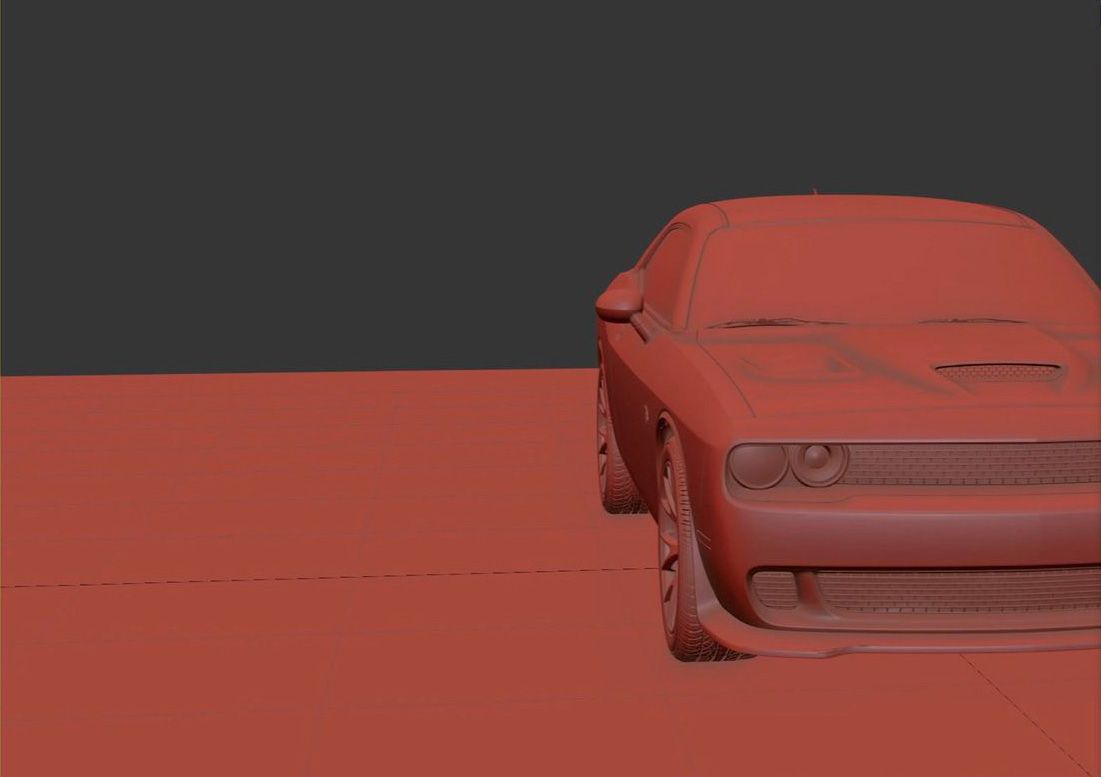

Allan then added a virtual vehicle 3D model of the Dodge Challenger SRT, positioning it within the scene. Designers can either use the HDRi Map for visuals or choose between CGI Backgrounds’ high-resolution backplates shot from multiple camera heights, allowing them to dial in the perfect angle.
With the vehicle model in the scene, Allan and Ian Olivera retouched and edited the background to remove people, tweak lighting, and get every detail locked in. The retouching process took about a week.
The End Result
The end result is a photorealistic vehicle render that could easily be used in a catalog or television spot. Fellow designers have commented that Allan’s end result “looks just like a real photo.” One designer even wrote, “I want this car!” after seeing the render.

Crucially, Allan was able to create this entire production in a fully virtual environment. While the end result looks just as good as an image shot on location, Allan executed his entire project without going on location, dealing with weather, paying for a crew, or worrying about permits.
This dramatically reduces the cost of creating beautiful automotive photographs, while also reducing the production’s risks and its carbon footprint. Although Allan worked with a vehicle in this case, the same process can be used for architectural visualization, product photography, and much more.
While Allan is a master designer, via an Epic MegaGrant and the new CGI.B Connect app the same content and capabilities Allan used are now accessible to any designer, from a seasoned pro at a big agency to a student or hobbyist who is just starting out.
To use our content in your own 3D projects, take a look at our plans and pricing or reach out to contact@cgibackgrounds.com
Author: Ben Chambers Date: 12/06/2022

CGI.Backgrounds- We can take you anywhere!
We’re here to help
Call or email to learn more.
Top