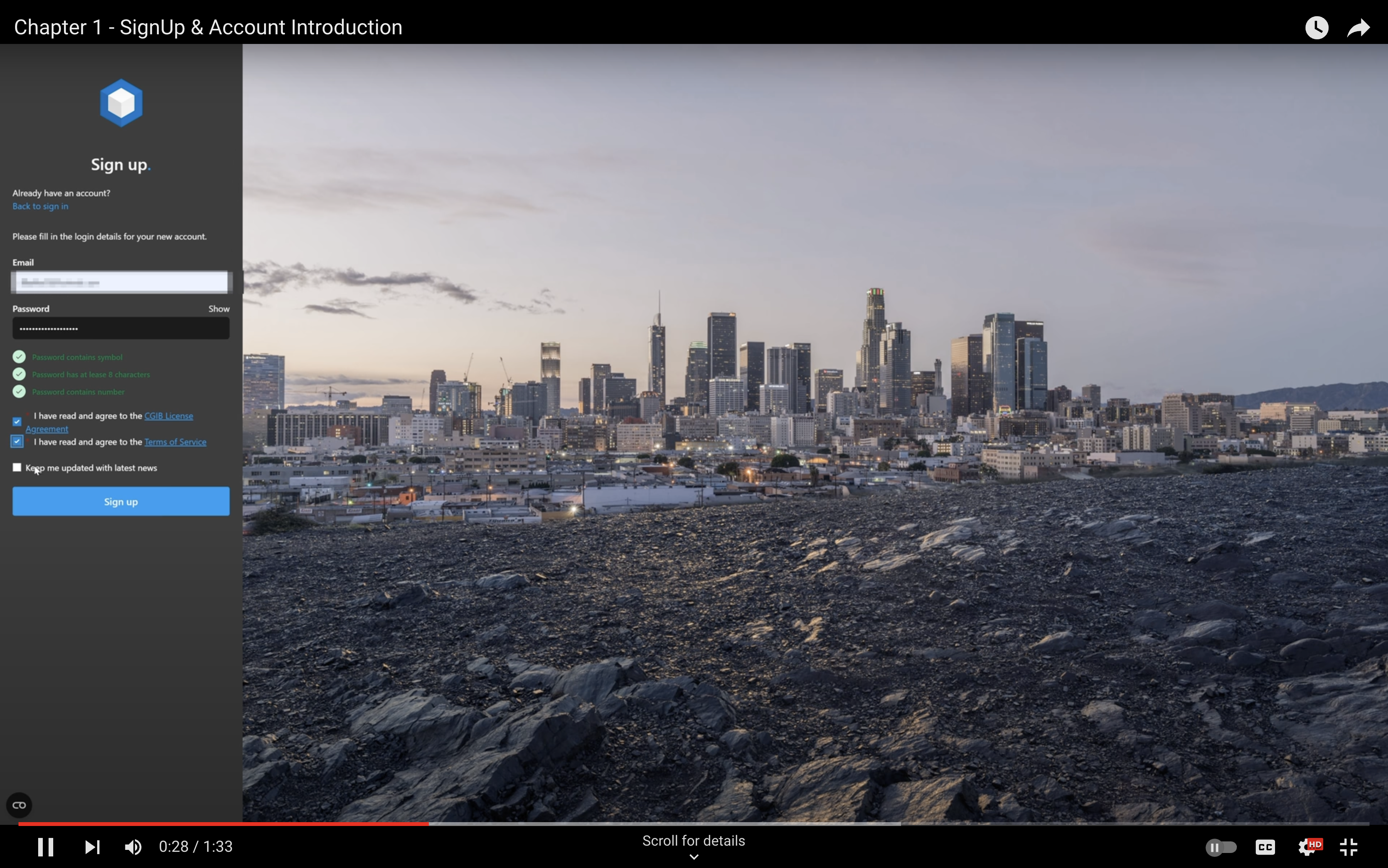How to Get Started on the CGI.Backgrounds Website
In this video, industry veteran David Baylis walks you through the process of getting started on the CGI.Backgrounds website.
You’ll learn how to sign up for an account, verify your email, access your profile, and navigate the basic functions of the CGI.Backgrounds website.
David makes it easy, but here are the basic steps you’ll follow:
- Navigate to the Signup Page: On the CGI Backgrounds homepage, click on the "Sign Up" button located at the top right corner.
- Enter your Email and Password: Fill in the signup form with your email address and a password that meets the website's security requirements.
- Agree to Terms and Conditions: Before proceeding, you'll need to agree to the CGI Backgrounds license agreement and terms of service. You also have the option to subscribe to their newsletter.
- Verify your Email Address: Once you've filled out the form, you'll receive a one-time password (OTP) on your registered email address. Enter the OTP in the designated field on the website.
- Access your Profile: Upon successful verification, you'll be directed back to the CGI Backgrounds homepage where you can now access your profile.
- Explore your Dashboard: Your profile will open your dashboard. This is where you can find your basic user information and your Lightbox (which will be covered in a future post).
- Manage your Subscription: The right side of your dashboard displays your current subscription plan, the number of credits you have, and your download size limitations.
- Transaction History: The Transaction History section allows you to view your credit usage, including the number of credits added, used credits, and licensing information for downloaded assets.
- Cloud Library: The Cloud Library stores all of your unlocked backplates and HDRi Maps that you've purchased. You can easily redownload them from here or revisit the collection set to find the specific asset you need.
By following these steps, you should be able to successfully register for an account and start using the CGI Backgrounds website.
Want to watch all of David Baylis' tutorial videos in one place, with options for multiple languages including Chinese, French, German, and more? Visit our Getting Started page , or follow us on YouTube.
In addition to David's tutorial videos in multiple languages, our YouTube channel shares amazing work from our community of artists, detailed explainers, and more. Visit today.
Top