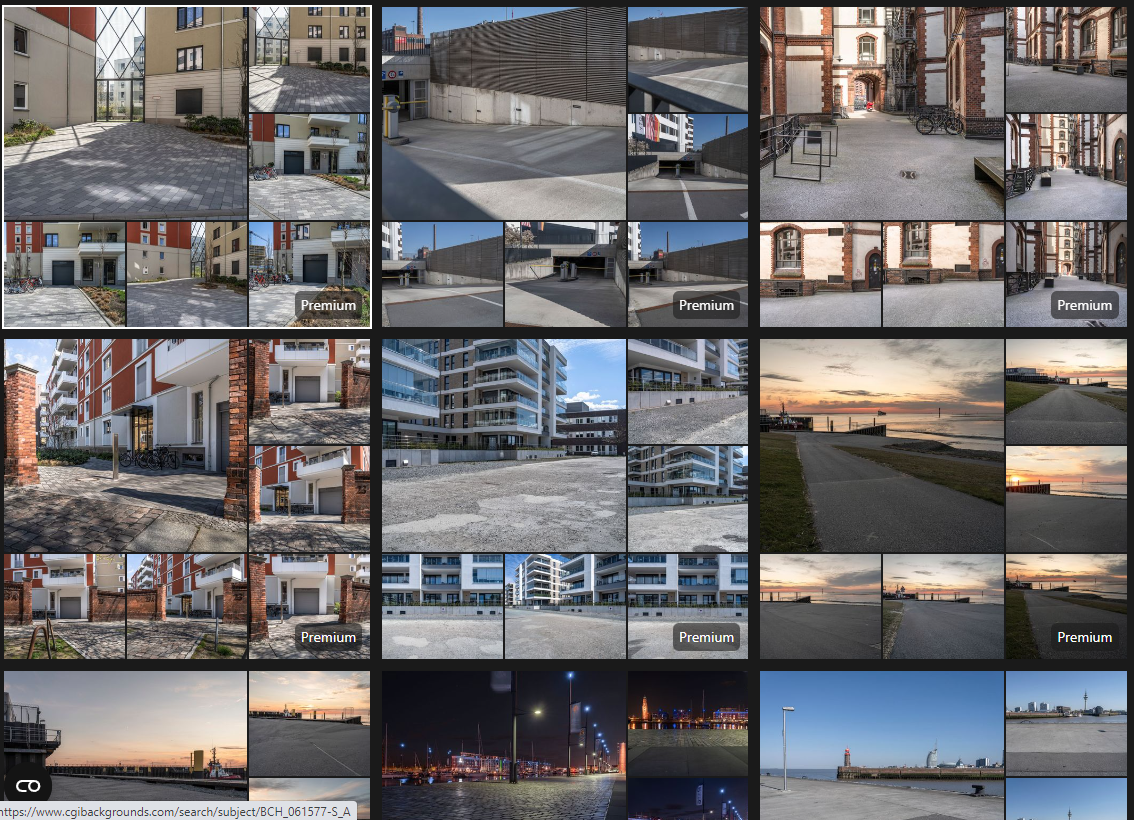The CGI.Backgrounds website provides access to a large collection of premium HDRi Maps and Backplates.
Although the site is designed to have an intuitive interface similar to a stock photography website, it also includes advanced search features and filters. These are valuable to both casual users and professional photo researchers.
This video shares an overview of searching on the CGI.Backgrounds website . We cover basic searches, the use of the Premium Content Only filter, choosing Locations, browsing HDRi Maps and Backplates, and more.
Video Transcript
I'm Thomas Smith for CGI.Backgrounds and today we're going to learn how to search the CGI.Backgrounds website.
So, you can see I'm here on the home page and I can just use the search bar on the home page to enter any search. Anything that I'm looking for, it can be natural language, so I'm going to say " Coastal Road " to start my search.
Just press enter and it's going to pull up all of the locations that match my query. Now, each of these locations is going to have a variety of different HDRI maps and backplates and you can see that the system is going to present kind of a collage showing me what I might find in that particular location. And each of these is a set of imagery that relates to a real-world place that CGI.Backgrounds has captured.
Now, I can also use this filter in the top here to filter only premium content available under a subscription. If I turn this on, it's going to be only content that's on that subscription, otherwise it's going to include everything and that might include some a la carte materials as well.
So, I'm going to go ahead and switch on my premium content only filter. All of these are going to be marked as premium and I can take a look through these locations and see which one is going to work best for my project.
Now, once I have a sense from the visuals here that are going to work well for me, I can go ahead and say "Open Location" and this is where I'm going to find all of the assets associated with that specific physical place in the real world.
And you can see you've got a variety of different backplates at the top here. We also have our HDRi maps from that location down at the bottom of the interface.
And if I click on one of these and say "Show Details," you can see it's going to load over here and I can actually move around and see a preview quality version of that HDRI map. And keep in mind, this is going to be a preview only. The actual quality will be much higher resolution than this.
I can also say "Show More" to look at all of the different tags that are associated with that specific HDRI map. Now, also, as I mentioned, we have all of these backplates, different angles, and different kinds of views of that location at the top of the page.
Now, I can click into one of these as well and what I'll get here is a variety of camera height variations. So, I can choose the perfect angle within that specific back plate and I can choose exactly the shot that I want for my end project.
There's a lot of different information we get here. We have a lot of different backplates, showing different angles. For each one, we can page through those camera height variations and get exactly that perfect shot. And of course, we can always go to that premium HDRI map, here, take a take a preview look at that, and then if we want to make a purchase of this or download it, we can sign into our account to do that.
That's the basics of how we search the site. And the one final thing I want to show here is, if you are inspired by something in this specific location, but there's some kind of variation you want to explore something about it that you love, you can click on one of the tags down here.
For example, maybe I want to see other places that have a gloomy sky or I want to see other places that have interesting atmospheric phenomena. I can click that and it's going to pull up other locations that have those similar properties, and I can continue my search until I find exactly the right materials that are going to realize my own creative vision.
Top