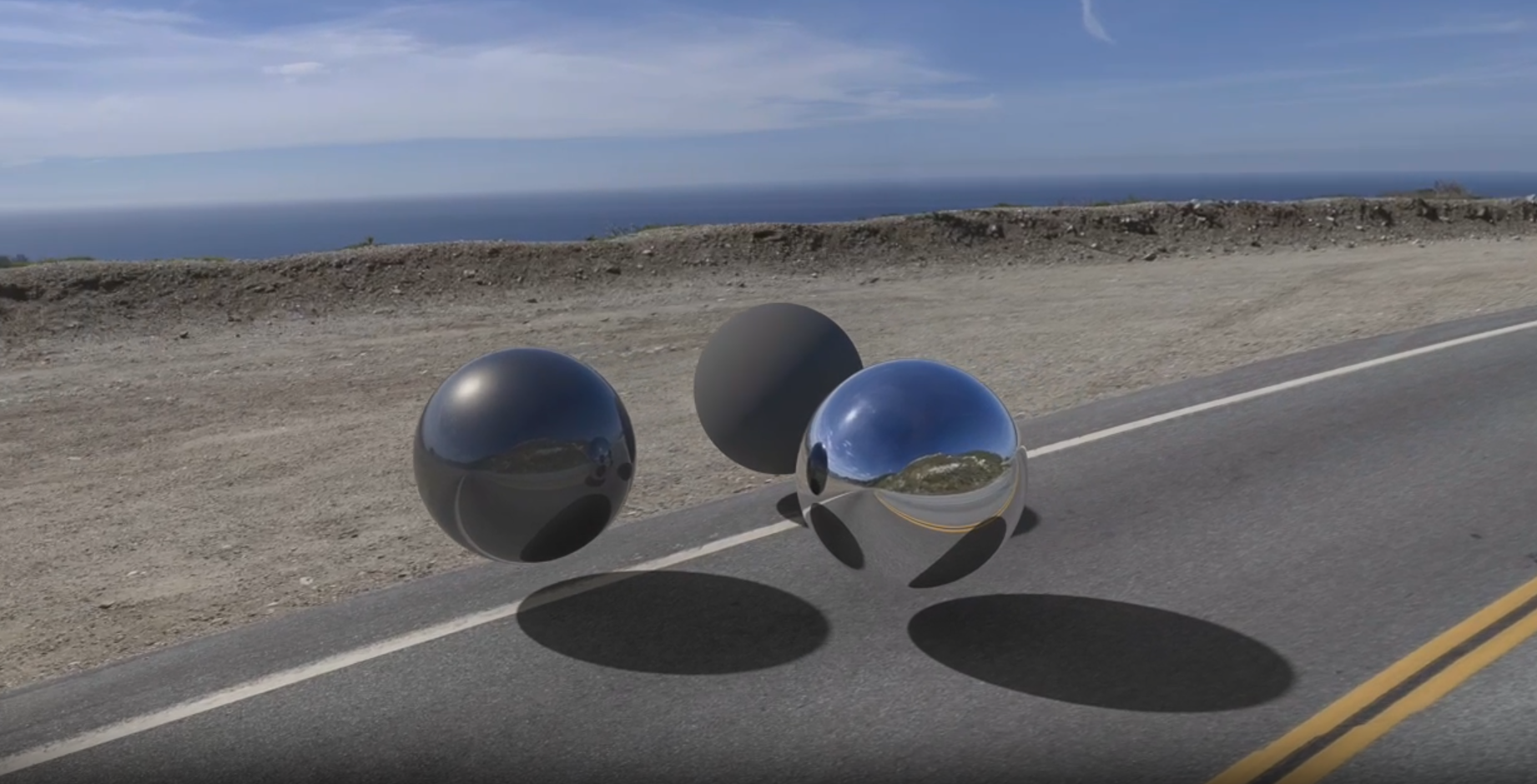Many 3D designers work with technologies like HDRi Maps and Backplates on a daily basis. These are valuable tools, and can form the basis for remarkable renders!
But there’s another technology every designer should master, too: pre-built 3D scenes.
Using 3D scenes can vastly streamline your processes and help you go from an idea to a finalized render much faster. 3D scenes can also help you learn a new DCC, showcase real-world locations, or add beautiful lighting to your render in a single click.
Here at CGI.Backgrounds, we’ve partnered with industry leaders like Autodesk to make high-quality 3D scenes available to designers everywhere.
Here are five things that every designer must know about 3D scenes.
They can speed up your renders dramatically.
As a 3D designer, you’re an artist. When you have a new idea for an automotive rendering, you’re probably excited to experiment with a new vehicle digital twin, showcase a new location, or experiment with lighting to achieve your creative vision.
If you’re like most artists, you’re probably less excited about spending hours on tedious setup tasks–configuring your DCC of choice, importing HDRi Maps and textures, and otherwise performing the mundane functions needed to begin your work!
3D scenes are a powerful time-saving tool for designers because they package a pre-created background (often derived from an HDRi Map), surface textures, lighting elements, and more into a single file.
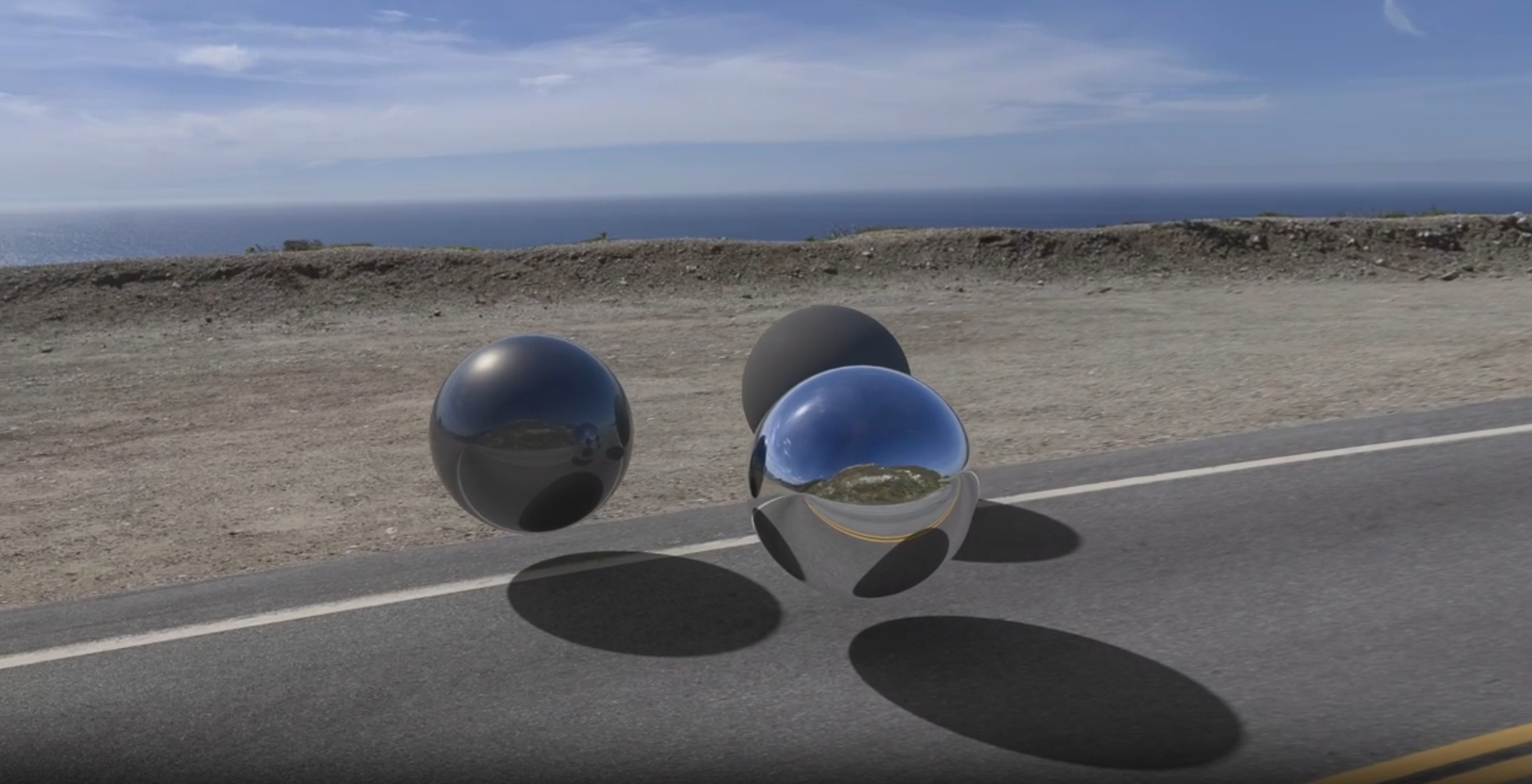
Especially for tasks like quickly prototyping a new concept vehicle, 3D scenes can help you go from an idea to a final render in record time.
Even for more complex renders, a 3D scene can provide an excellent jumping-off point, letting you spend your time realizing your creative ideas, not configuring your software.
They Take Your Renders to the Real World
A 3D scene is only as good as the source files used to build it. Some 3D scenes are created using lower-quality HDRi Maps captured using consumer cameras, or even cellphones.
Here at CGI Backgrounds, we leverage our collection of over 7,000 professionally produced HDRi Maps as the basis for all our 3D scenes. Our photographers travel the world to capture these maps at 32K+ resolution, documenting some of the world’s most dramatic (and inaccessible) places.
These source materials let us build 3D scenes that perfectly capture the realism of locations ranging from the coastal roads of California , to race tracks , to the majestic barrenness of the Utah Salt Flats.
Because we begin with pro-quality images captured from the real world, our 3D scenes are realistic and authentic–qualities that flow through to your final rendering work.

They Include Embedded Lighting Data
In a true professional 3D scene, you’re not just getting visuals and textures. You’re also getting detailed Image Based Lighting (IBL) data.
This embedded lighting data allows you to quickly light your vehicle digital twin realistically. You can drop a model into a scene and immediately see realistic shadows, reflections, coloration, and more.
In building our 3D scenes, we try to choose locations with a variety of compelling types of light. Our race track scene , for example, includes warm (low color temperature) light captured at magic hour. In contrast, our courtyard scene features the colorful, diffuse glow of neon.
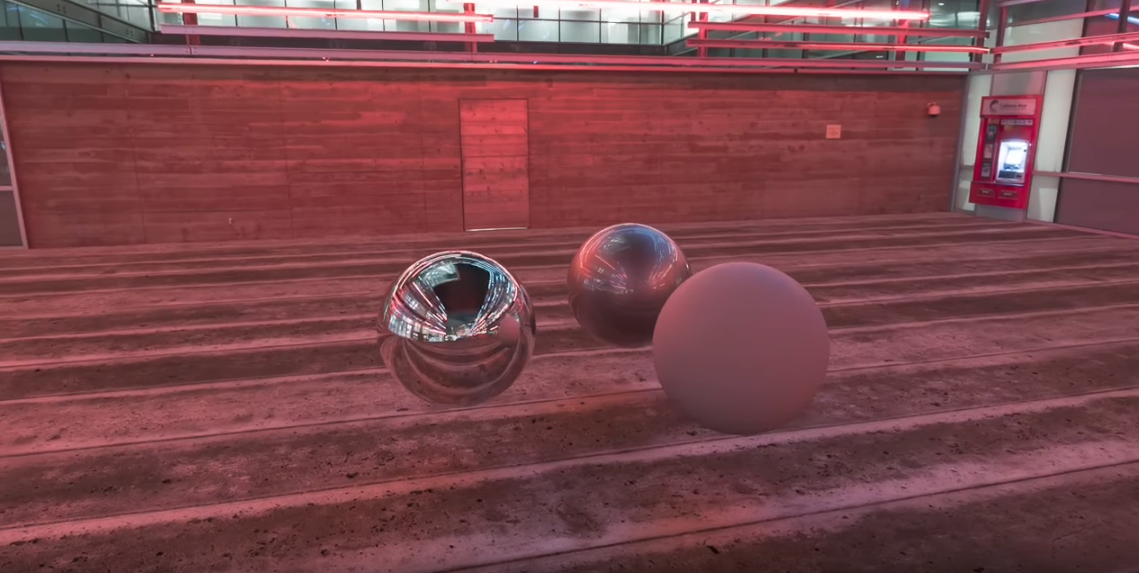
They Are Specific to a Given DCC
3D scenes are not a generic asset; the best professional 3D scenes are tailored to the requirements of a specific DCC and are built from the ground up to work perfectly in that DCC.
Our first five 3D scenes, for example, are specifically designed to work in Autodesk VRED. We built them with that tool in mind, taking into account file formats, texture types, lighting specifications, and other factors.
Because 3D scenes need to be built with a specific DCC in mind, creating them is a labor-intensive process! But once a scene is created, opening it in a DCC is often a single-click operation.
Through our collaboration with Autodesk, you can even find several of our scenes preloaded directly in the VRED interface. This eliminates the need to download scene files, further speeding up your workflow.
Contrast this with traditional HDRi Maps. While the standardization of HDRi Maps makes them versatile, using them in a given DCC still requires a great deal of setup.
Tools like our Connect app streamline this process, but using a pre-created 3D scene makes the setup process even easier–again, it’s often a single click.
Scenes Let You Find Inspiration From Other Pros
All creative work draws on inspiration and ideas from a broader community of peers and fellow artists.
Your automotive render captures your own unique vision, of course. But it also integrates the lessons and ideas you’ve picked up from studying the work of other designers throughout your career.
3D scenes are great tools in part because they let you examine and interact with the work of an expert designer, seeing how they chose to set up a scene in a given DCC.
Here at CGI.Backgrounds, many of our 3D designers have 20+ years of industry experience. Their work represents the absolute best practices in the industry.
If you are a student designer, reviewing one of our designers’ professionally created scenes is a fantastic way to pick up new techniques, or to learn the best ways to use a new DCC.
And even if you’re an experienced designer, experimenting with one of our scenes can inspire new ideas, and allow you to connect your own work to the work of our industry professionals.
Many pro designers use our 3D scenes as a blank canvas, carefully tweaking and adding to them to make the final scene their own. It feels less like starting each new render from scratch, and more like beginning your work by building on the efforts of a trusted colleague.
Want to try out some 3D scenes for yourself? It’s simple—just head over to our free 3D scenes download page and grab any of our five free VRED scenes. Join our newsletter for more updates as we release additional 3D scenes to the community.
Top